Siteground does not let you edit your DNS records, so how can you move your small business website from Siteground when they won’t let you change your DNS record to point at the new hosting provider?
This is one of the problems you run into once you realize there are other more affordable options than any of the website builders small buisness owners use for DIY small businsess webites. So, get past the anger, let’s get at having you edit your DNS records on siteground to point at your new host, even though siteground doesn’t let you edit YOUR DNS records.
Cloudflare Gives You Access To Your Siteground DNS Records
All you have to do is open a free tier of cloudflare, register your website (remember to select the free option, I mean this is really free. FREE!). Then, once that’s all set, log into your siteground account and change the name servers to the ones that Cloudflare gives you after registration.
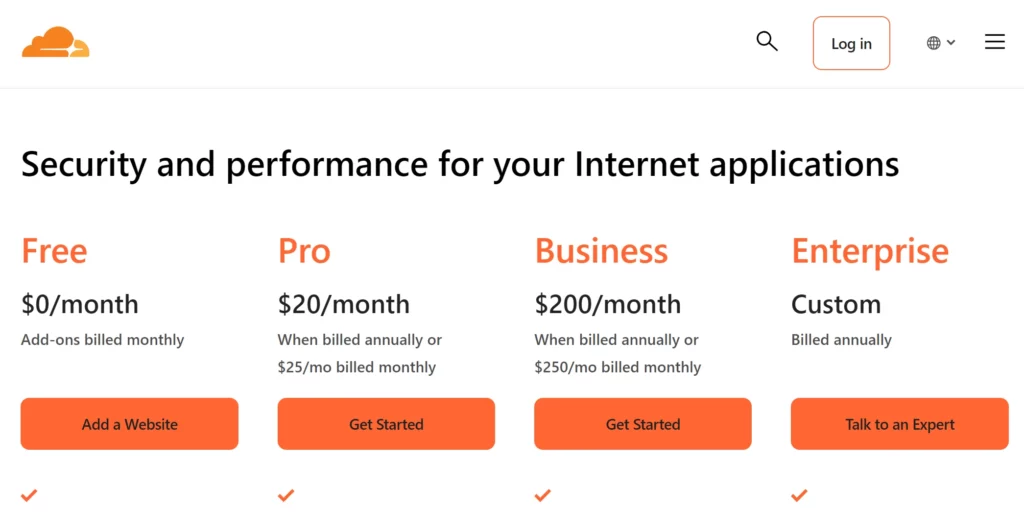
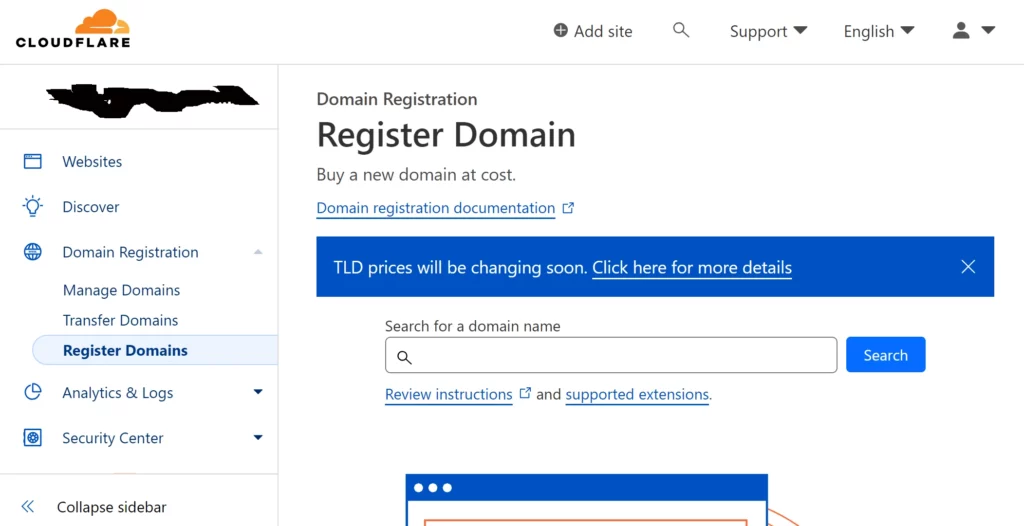
NOTE: Be sure you’re just changing your nameserver options, NOT unlocking your domain for transfer. We talk about transfering your domain in another post. You should do this too because it will save you money. But for now, just change your nameserver on siteground to the ones you get from Cloudflare after you register your website there for FREE!
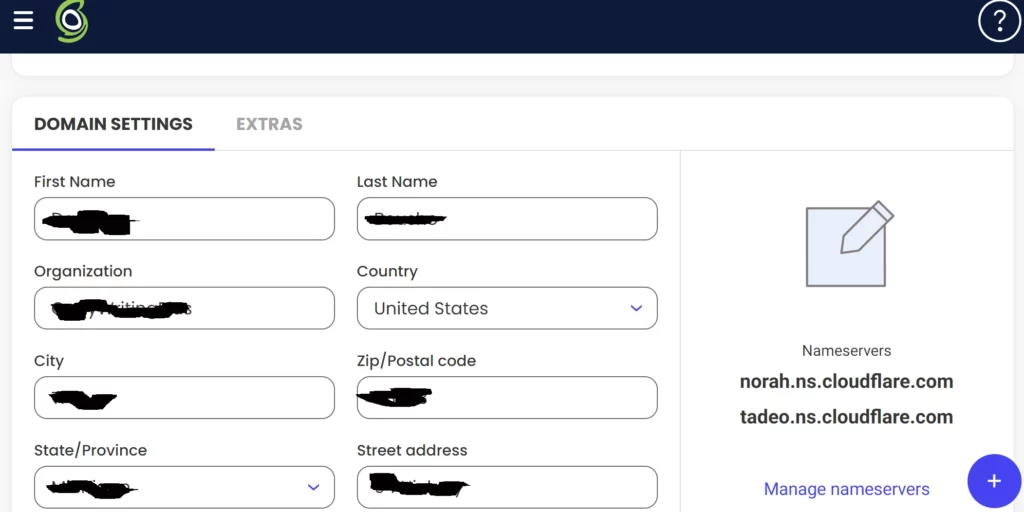
Thats it!
Once you do this you will have access to the DNS records you need to add a DNS record to point to any hosting service that you’ve built your new small business website on.
Register Any Site At Cloudflare And Get Access To Your DNS Records
Small business website builders like WIX, Squarespace, Weebly, and others offer you a “free” domain name registration, but don’t give you access to the files and settings that let you control that domain. For many small business owenrs, that means feeling stuck with a single DIY website builder. FOREVER!
Most of the DIY website builders know this, and that’s exactly why they do it. But as long as you have access to the nameserver, and most any DIY website builder has this, you can connect your existing domain to Cloludflare and then truly control how you use your domain name.
Now, you already know this becuase you’re reading this post. And I’m glad you’ve found this page and Building Websites Plus. We help you get free of the price gouging DIY small business website builder trap and truly take control of your small business website services.
We know you’ve discovered a new way to build your small buisness website. Its why you want to move your domain name URL poiinter ands have it point to your new site.
But give us a minute here before you commite to a new host. Let’s talk about hosting your new small business website on a cloud server. It’s a really cool way to build a small buisness website.
Before You Commit To A Hosting Service Check Out Cloudways
I’m asking you to click on an affiuliate link in a minute, but before you click, please check out our cookie and privacy policy. If your comfortable with all that, please look at our affiliate link Cloudways for WordPress hosting.
The huge difference between Cloudways and virtally any other small buisness website hosting company is that it is a cloud server service. This is a major thing even if you don’t know, at the moment, why.
Here’s why using a cloud server is much better than a regular hosting service.
Cloudways Is The Best Low Cost Small Business Website Provider
Now, one reason that many small business website DIY builders choose Wix, SquareSpace, or others, is because they promise simplicity. But the fact is there are more powerful, simpler to use systems. WordPress on Cloudways is just that simple, more powerful system.
Another reason is most small buisness website DIY builders promise you support. And that makes plenty of small business owers comfortable. After all, you want to run a business, not a website. But, that’s where we can step in and help.
First, we’ll give you three days of free support that will run at the same time as your cloudways three day free trial. During those three days, we hope that we can convince you that using WordPress on Cloudways is simply the best way to build a small buisiness website.
What I’d like to ask you now is to go ahead and register your site with Cloudflare so you can get access to your DNS records, that’s always a good thing. But before you commit to a hosting service, give us a call and let’s coordinate our three days of free support with Cloudways three day free trial.
We think that if you do that, you’ll see pretty clearly that Building Websites Plus is all about helpiung you get a great low cost small business website with no sacrifice in peformance, quality, and utility.
Leave a Reply